Creating a Line Chart Component
Create a component using schematics and name it with your initial E.g:
jd-chart
We are going to make it render rechart's Line Chart https://recharts.org/en-US/examples/SimpleLineChart.
To do this:
-
Install the recharts module with:
yarn add recharts -
Import the components needed in src/components/JdChart.tsx with:
import { LineChart, Line, XAxis, YAxis, CartesianGrid, Tooltip, Legend } from 'recharts'; -
Add the example data:
json const data = [ { name: 'Page A', uv: 4000, pv: 2400, amt: 2400, }, { name: 'Page B', uv: 3000, pv: 1398, amt: 2210, }, { name: 'Page C', uv: 2000, pv: 9800, amt: 2290, }, { name: 'Page D', uv: 2780, pv: 3908, amt: 2000, }, { name: 'Page E', uv: 1890, pv: 4800, amt: 2181, }, { name: 'Page F', uv: 2390, pv: 3800, amt: 2500, }, { name: 'Page G', uv: 3490, pv: 4300, amt: 2100, }, ];4. Replace the JSX:html <div> <p>jd-chart works. Please edit src/components/JdChart.tsx to make changes</p> <h3>Next Steps</h3> <ul> . . . . </ul> </div>To:
html
<LineChart
width={500}
height={300}
data={data}
margin={{
top: 5,
right: 30,
left: 20,
bottom: 5,
}}
>
<CartesianGrid strokeDasharray="3 3" />
<XAxis dataKey="name" />
<YAxis />
<Tooltip />
<Legend />
<Line type="monotone" dataKey="pv" stroke="#8884d8" activeDot={{ r: 8 }} />
<Line type="monotone" dataKey="uv" stroke="#82ca9d" />
</LineChart>
You should see the component build in the npm watch window:
webpack 5.14.0 compiled <span style="color:green">successfully</span> in 208 ms
-
Reload the component test template. A Line Chart will display:
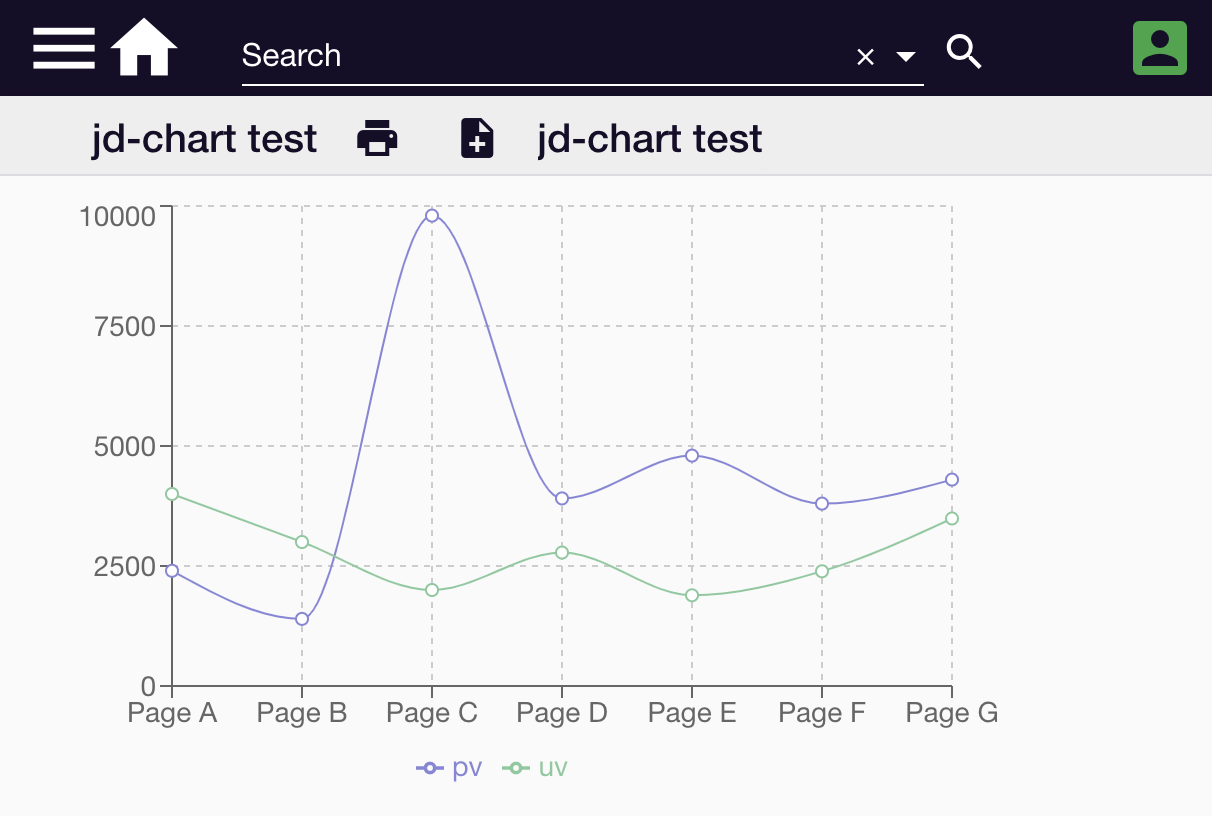
This example is available at https://github.com/formbird-components/component-examples/tree/master/jd-chart