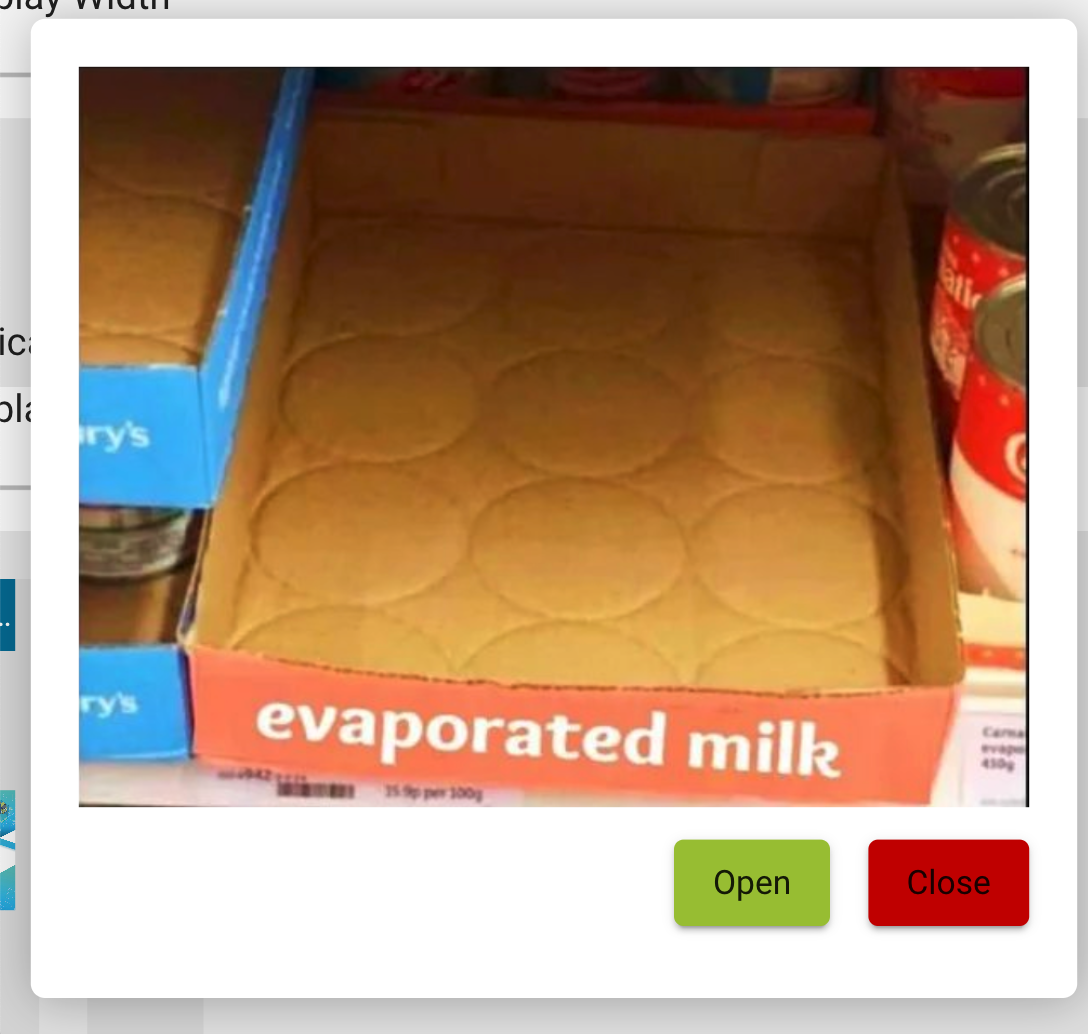sc-thumbnail
This document is a user guide for the Formbird "sc-thumbnail" component release version 7.1.40.

1 Purpose
The "sc-thumbnail" component places a thumbnail field on a form such that:
- It provides the ability to locate documents and display them as thumbnails on a form.
- Each thumbnail reflects the content of the document it represents, making it easier for the user to quickly navigate to the required document.
- It includes a "Display Width" slider field allowing the user to increase/decrease the thumbnail size.
- Clicking the thumbnail will open the document it represents in a modal pop-up. For pdf documents, the modal pop-up displays the first page of a pdf document and provide the ability to navigate page by page through its other pages (if any). For image documents, the modal pop-up displays the image.
The "sc-thumbnail" component definition provides fields for setting the properties of a "sc-thumbnail" field on the form and is fully described below.
2 Definition
The "sc-thumbnail" component is defined by a set of name/value pair fields consisting of:
- Required system fields
- Required customizable fields
- Optional customizable fields
Note:
- Default values for fields described in the tables below are shown in bold text.
2.1 Required System Fields
| Field | Valid Values | Description |
|---|---|---|
| componentName | sc-thumbnail | The component name. Example: "componentName": "sc-thumbnail" |
2.2 Required Customizable Fields
| Field | Valid Values | Description |
|---|---|---|
| documentLocations | Array of document location definitions | An array of one or more document location definitions, each definition being a set of name/value pair fields that define the location of a document to be displayed as a thumbnail on the form. See Section 2.2.1 documentLocations field for detailed description of the name/value pair fields used to define the "documentLocation" field.Example: "documentLocations": [ { "fieldName": "typicalDefnScUploader", "fieldType": "fileReference", "itemType": [ "image", "pdf" ], "title": "DocId : {{result.documentId}}" } ] |
| name | Any value written in camel case. | l |
2.2.1 documentLocations field
The "documentLocations" field described together with an example in Section 2.2 Required Customizable Fields is an array of one or more document location definitions, each definition being a set of name/value pair fields that define the location of a document to be displayed as a thumbnail on the form.
This section lists and describes the fields for defining the location of a document.
2.2.1.1 Required Customizable Fields
| Field | Valid Values | Description |
|---|---|---|
| fieldName | A field name | The name of the field to use in the current document or in a result document returned by the optional filter field (see Section 2.3 OptionalCustomizable Fields). To specify a field in the current document, prefix its field name with "document.". To specify a field in a result document returned by the optional filter field query, prefix its field name with "result.". Although not recommended, if the fieldName value is not prefixed, then the default prefix is "result."Examples: "fieldName": "document.fileAttach""fieldName": "result.fileAttach" |
| fieldType | The type of field so that data can be interpreted. | |
| docId | The "documentId" of a document in the Formbird database.Example: "fieldType": docId |
|
| fileReference | Indicates documents created by the "sc-uploader" component.Example: "fieldType": "fileReference" |
|
| url | A url that can be used to access the item. Example: "fieldType": url |
|
| itemType | An array of one or more item types to display, thus providing the ability to filter the items to display by item type. Examples: "itemType": ["image"]"itemType": ["image","pdf"] |
|
| image | Documents with an image file format e.g. png, jpg/jpeg, gif Example: "itemType": ["image"] |
|
| Documents with a pdf file format. Example: "itemType": ["pdf"] |
||
| Defaults to no items, hence no thumbnails, are displayed. |
2.2.1.2 Optional Customizable Fields
| Field | Valid Values | Description |
|---|---|---|
| title | handlebars expression | A handlebars expression used to set the title for each thumbnail. Example: "title": "{{{result.responseAttach.fileName}}}" |
| updateWatchFields | Array of field names in the current document | Specifies one or more fields in the current document to watch and to rerun the filter field query when any of these fields change.If the optional filter field has not been defined then items defined by the documentlocations field will refresh, generating new thumbnails and thumbnail titles.Example: "updateWatchFields": ["document.status"]Example: "updateWatchFields": ["document.firstName","document.lastName"] |
| Defaults to no fields in the current document are being watched for a change in value. |
2.3 Optional Customizable Fields
| Field | Valid Values | Description |
|---|---|---|
| enabled | true | The "sc-thumbnail" field is greyed out.The "Disabled" icon "sc-thumbnail" field.The "Display Width" slider field cannot be used to increase/decrease the thumbnail size. Clicking the "sc-thumbnail"field will not open the file it represents.Example: "enabled": false |
| false | The "sc-thumbnail" field on the form is not greyed out.A "Disabled" icon does not appear on mouseover of the "sc-thumbnail" field.The "Display Width" slider field can be used to increase/ decrease the thumbnail size. Clicking the "sc-thumbnail"field will open the file it represents. |
|
| filter | elastic search query | An elasticsearch query to locate the documents to display as thumbnails on the current document. Example: "filter": "{'query':{'bool':{'should':[{'term':{'systemHeader.templateId':'81633d5e-3e3e-450d-b702-a2edf5b7c076'}}]}}}" |
| Defaults to no elasticsearch query search is performed. | ||
| fullWidth | true | The "sc-thumbnail" field displays full width and right justified of the form.Example: "fullWidth": trueNote: "fullWidth": true is recommended when displaying a "sc-thumbnail" field on a form. |
| false | Default value. The "sc-thumbnail" field does not display full width on the form. |
|
| initialImageSize | Integer value between 3 and 12 | Sets the initial position of the "Display Width" slider field. An integer value less than or equal to 3 sets the slider to its leftmost position (i.e. the smallest thumbnail size). An integer value greater than or equal to 12 sets the slider to its rightmost position (i.e. the largest thumbnail size). Example: "initialImageSize": 3 |
| 8 | Default value. | |
| openIn | newWindow | Default value. The sc-url web address opens in a new browser window or tab (the browser determines whether its new tab or window). Example: "openIn": "newWindow" |
| currentWindow | The sc-url web address opens in the current browser window or tab (the browser determines whether its new tab or window). Example: "openIn": "currentWindow" |
|
| label | Any value | Defines the name of the "sc-thumbnail" field on the form i.e. the field label.Example: "label": "Typical Defn sc-thumbnail" |
Defaults to the "sc-thumbnail" field displays without a field label on the form. |
||
| showDownloadButton | false | Default value. Hides the download button in the pdf display overlay window. |
| true | Shows the download button in the pdf display overlay window Example: "showDownloadButton": true |
|
| showOpenButton | false | Hides the open button in the pdf display overlay window. Example: "showOpenButton": false |
| true | Default value. Displays the open button in the pdf overlay window |
|
| showPrintButton | false | Default value. Hides the print button in the pdf display overlay window. |
| true | Displays the print button in the pdf overlay window Example: "showPrintButton": true |
|
| showPrintAllButton | false | Default value. Shows the print all button for the component. |
| True | Hides the print all button for the component. Clicking this button will open each document in a new tab with the print configuration visible. Example: "showPrintAllButton": true |
|
| readOnly | true | Displays the component in read only mode Example: "readOnly": true |
| false | Default value |
|
| visible | false | The "sc-thumbnai"l field is not visible on the form.Example: "visible": false |
| true | Default value. The "sc-thumbnail" field is visible on the form. |
3 Typical Definition
Below is a typical "sc-thumbnail" definition, defined with its required fields plus any optional field whose value is typically other than its default value.
{
"componentName": "sc-thumbnail",
"name": "typicalDefnScThumbnailWithFilter",
"fullWidth": true,
"initialImageSize": 3,
"filter": "{'query':{'bool':{'should':[{'term':{'systemHeader.templateId':'81633d5e-3e3e-450d-b702-a2edf5b7c076'}}]}}}",
"documentLocations": [
{
"fieldName": "typicalDefnScUploader",
"fieldType": "fileReference",
"itemType": [
"image",
"pdf"
],
"title": "DocId : {{result.documentId}}"
}
],
"label": "Typical Defn sc-thumbnail with Filter"
}
One or more of the optional fields shown below can be included in the above definition should a value other than their default value be required.
"enabled":false,
"fullWidth":false,
"updateWatchFields": [
"document.firstName",
"document.lastName"
],
"visible": false,
4 Examples
Example 1
The typical "sc-thumbnails" definition, defined with its required fields plus any optional field whose value is typically other than its default value.
{
"componentName": "sc-thumbnail",
"name": "typicalDefnScThumbnailWithFilter",
"fullWidth": true,
"initialImageSize": 3,
"filter": "{'query':{'bool':{'should':[{'term':{'systemHeader.templateId':'81633d5e-3e3e-450d-b702-a2edf5b7c076'}}]}}}",
"documentLocations": [
{
"fieldName": "typicalDefnScUploader",
"fieldType": "fileReference",
"itemType": [
"image",
"pdf"
],
"title": "DocId : {{result.documentId}}"
}
],
"label": "Typical Defn sc-thumbnail with Filter"
}
Resulting field on the form:
The leftmost thumbnail is for a pdf document, the rightmost thumbnail is for a png image document.

Resulting field on the form after moving the "Display Width" slider button to the right to enlarge thumbnails:

Clicking the thumbnail for the pdf document opens the pdf document in a modal pop-up:
The modal pop-up displays the first page of an eleven page pdf document and provides the ability to navigate page by page througn its other pages. To close the modal pop-up, click the red "Close" button.
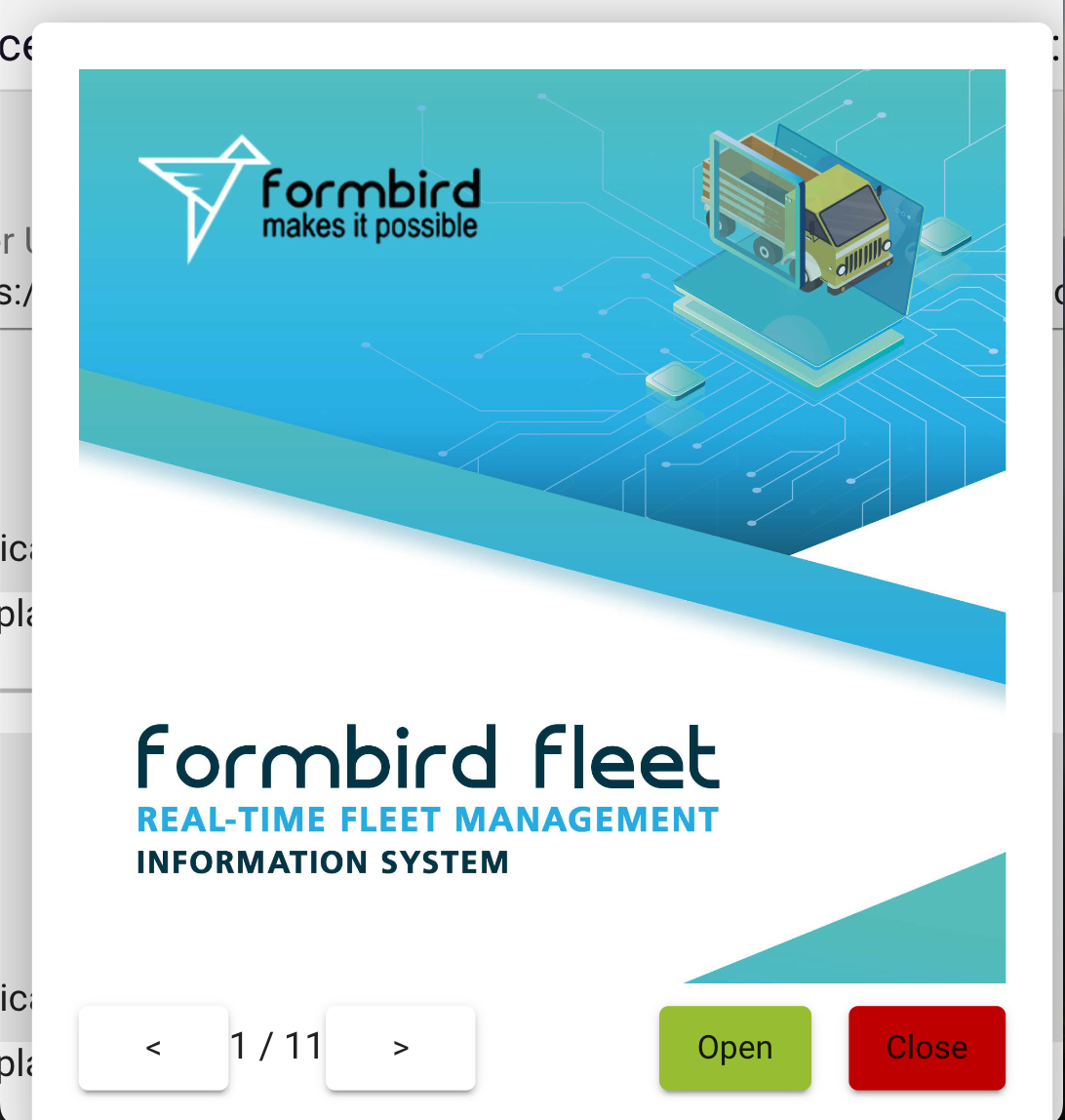
Clicking the thumbnail for the png image document opens the png document in a modal pop-up:
To close the modal pop-up, click the red "Close" button.